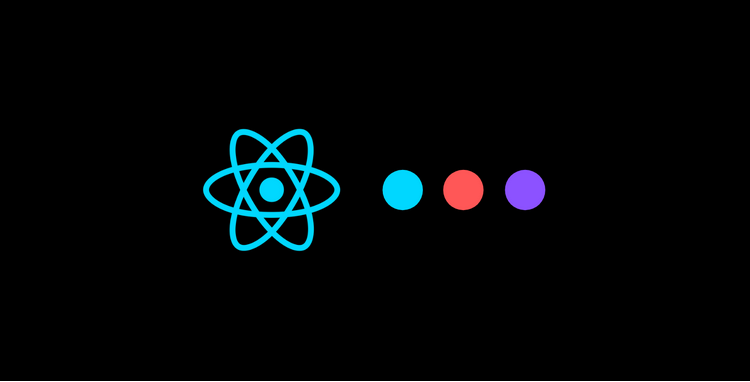vSAN storage policies – Configuring vCenter, vSAN, and VMware Cloud Console
Virtual SAN (vSAN) is a key component of VMware Cloud on AWS, providing software-defined storage capabilities. All the ESXi hosts in a cluster establish communication through a dedicated vSAN network. By combining their disk groups, the hosts are consolidated into the vSAN datastore, which employs a non-volatile memory express (NVMe) all-flash configuration for cache and capacity tiers.
Datastores serve as logical storage containers for storing VM files. They provide a standardized approach to storing VM files, abstracting the underlying storage system details. Additionally, datastores are useful for housing content libraries containing ISO images and VM templates.
The vSAN Object Store Filesystem (OSFS) allows the combination of Virtual Machine File System (VMFS) volumes from each host into a single datastore, enabling streamlined management.
To leverage the capabilities of vSAN, customers can configure VM Storage Policies tailored to their workload’s availability, performance requirements, and adherence to VMware Cloud on AWS service-level agreement (SLA) requirements.
VM Storage Policies establish the specific storage requirements for your VMs and VMDK files, ensuring that your VMs receive the necessary level of service based on the vSAN storage policy applied. Key capabilities of storage policies are as follows:
- The configuration of VM Storage Policies is determined by the cluster architecture, such as the number of hosts or the presence of a stretch cluster configuration
- When deploying a VM, specific policies can be assigned to meet its storage requirements
- Customers have the flexibility to modify policies for a VM even after it has been deployed
- By default, a VM is assigned the default datastore VM storage policy unless an alternative policy is specified during the provisioning process
The default vSAN policy operates according to the following principles:
- Tolerance represents the minimum threshold of failures that can be withstood while still complying with the VMware Cloud on AWS SLA
- Each object is configured with a single disk stripe
- The storage space reservation is set to thin-provisioned
The following diagram shows a representation of how a storage policy is applied to a VM or VMDK file in a vSAN cluster:
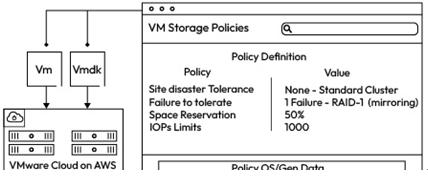
Figure 5.22 – VM Storage Policies
To manage the VM Storage Policies from vSphere Client, navigate to Policies and Profiles and select VM Storage Policies. This will display a list of preconfigured policies, as shown in the following screenshot:
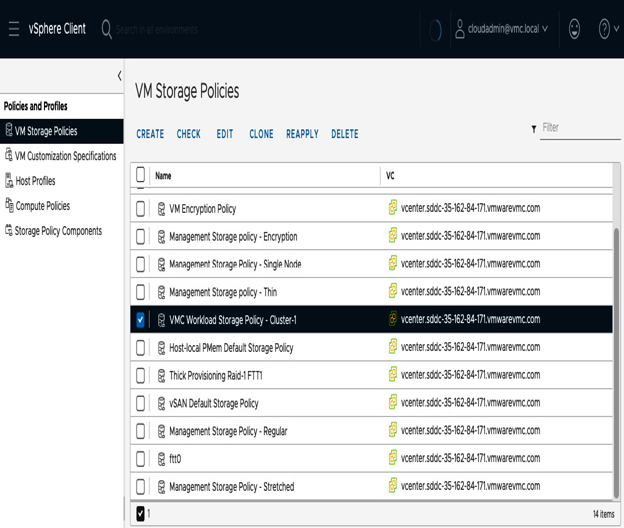
Figure 5.23 – VM Storage Policies in vSphere Client
The first parameter that customers need to configure for a vSAN policy is failures to tolerate (FTT). The available options to choose from include the following:
- No failures: No data redundancy
- One failure: RAID-1 (Mirroring) – the default value
- One failure: RAID-5 (Erasure Coding)
- Two failures: RAID-1 (Mirroring)
- Two failures: RAID-6 (Erasure Coding)
- Three failures: RAID-1 (Mirroring)
The policy combines the FTT and the RAID methods. In the case of stretched clusters, there is protection against a single availability zone failure. The Site disaster tolerance parameter is used to define stretched clusters, as shown in the following screenshot:
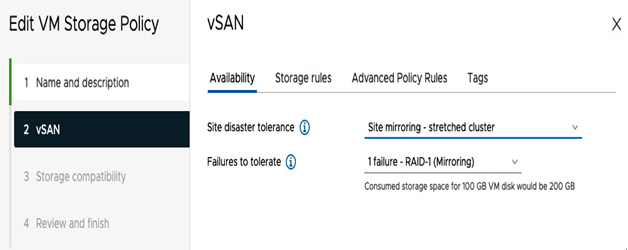
Figure 5.24 – VM Storage Policies vSAN Availability parameters
In the Advanced Policy Rules tab, the configuration includes space reservation options such as thin or thick provisioning and IOPS throttling settings. When provisioning VMs, each datastore is assigned a default VM storage policy. The configuration of the default policy can be viewed and modified by clicking on the storage datastore and then the Configure tab and the General option.
For the first cluster, the default policy will be named VMC Workload Storage Policy – Cluster-1, as shown in the following screenshot:

Figure 5.25 – VM Default Storage Policy