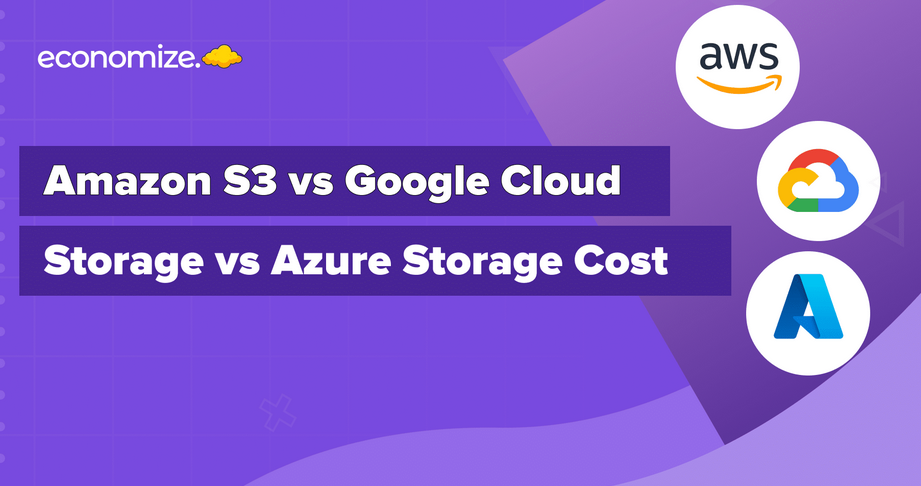VMware Aria Operations for Logs – Exploring Integrated Services Configuration
VMware Aria Operations for Logs aggregates logs from all infrastructure-related services in VMware Cloud on AWS, such as vCenter, ESXi, NSX, and the SDDC console. It is automatically preconfigured for all services. From the Cloud Service console, navigate to Services and select VMware Aria Operations for Logs.
Once inside the service, users can see a flow of all the different log messages and a summary of event types, as shown in the following screenshot:

Figure 7.61 – VMware Aria Operations for Logs
Users have the ability to search for specific log messages, such as those associated with VPN events, by utilizing free-form text queries. For instance, entering the query terms text | Contains | vpn in the query field and clicking on the search icon will display all log messages in the environment containing the text VPN, as illustrated in Figure 7.62:
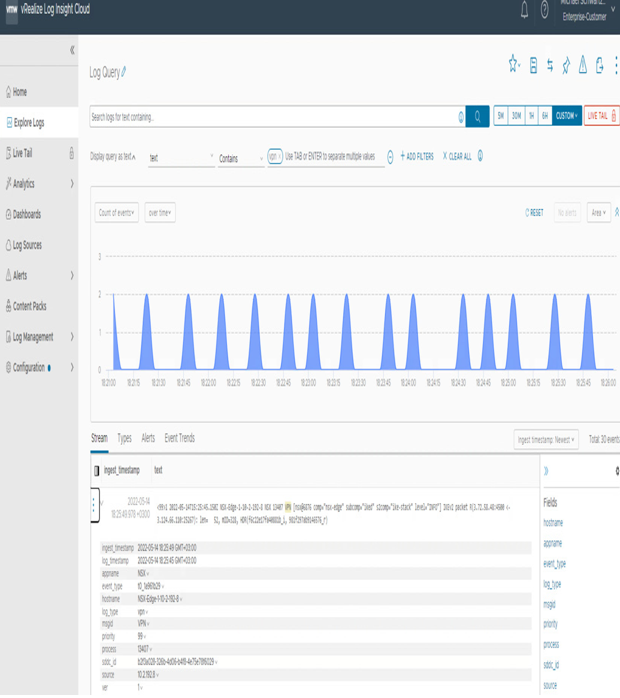
Figure 7.62 – VMware Aria Operations for Logs search
VMware Aria Operations for Logs offers alerting capabilities. The creation of alert definitions is based on search queries. To set up an alert, navigate to Alert Definitions on the left-hand side navigation bar and click on CREATE NEW. A configuration for the alert will appear. Specify an alert name in the NAME field. Once the alert is triggered, it will define a query, similar to our log search. In this instance, we use the keywords vpn and down for the query, with vpn serving as the query name. To throttle alerts, a trigger condition threshold can be defined. In our case, we aim to trigger the alert for every message, so the threshold is greater than 0. Finally, click on SAVE, as shown in Figure 7.63:
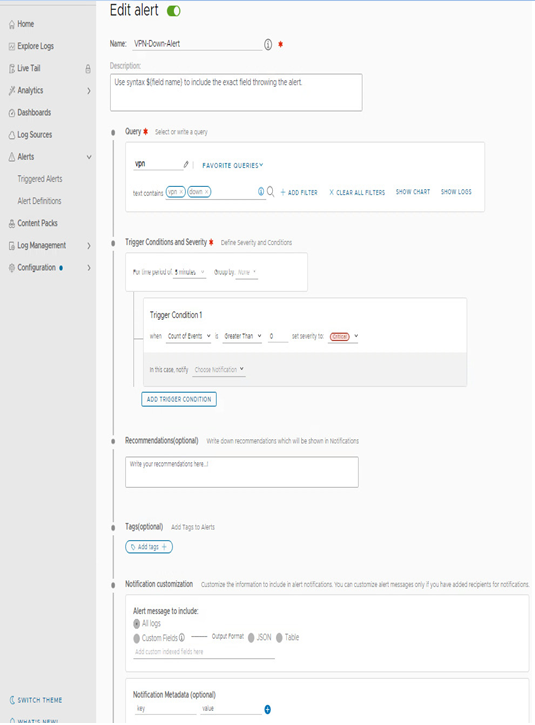
Figure 7.63 – A vRealize Log Insight cloud alert definition
Once the alert is triggered, it will be visible under the Triggered Alerts section in the left-hand navigation bar, as shown in the following screenshot:
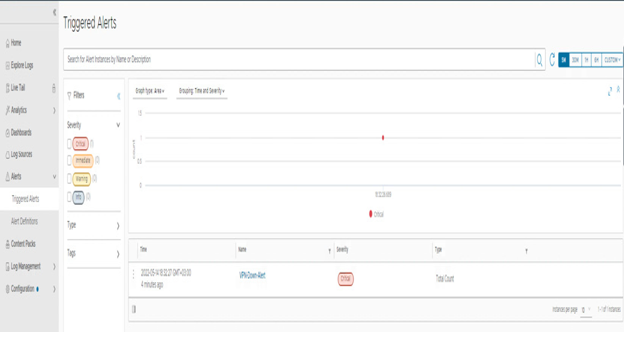
Figure 7.64 – VMware Aria Operations for Logs triggered alerts
Now, it’s time to familiarize yourself with the Kubernetes capabilities of VMware Cloud on AWS.