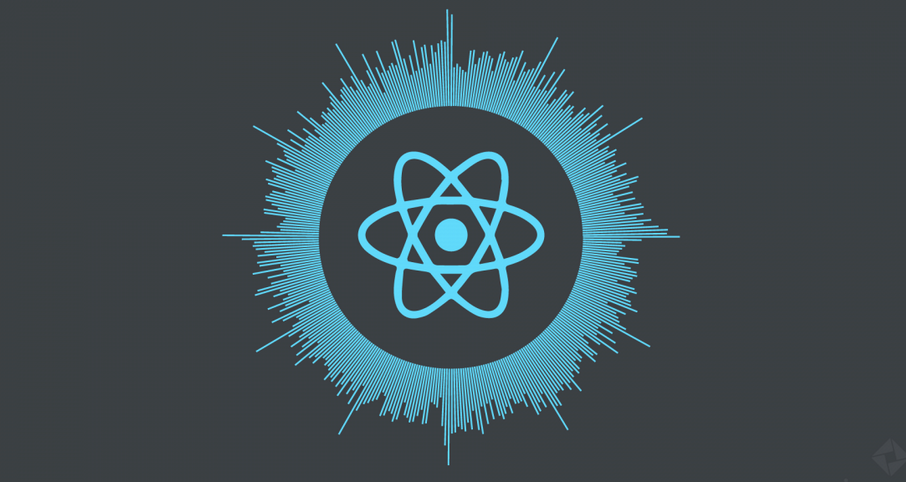INFORMATION – Configuring vCenter, vSAN, and VMware Cloud Console
With the exception of the single-host storage policy, all storage policies for management appliances in VMware Cloud on AWS utilize thick provisioning (upfront reservation) and RAID-1. It’s important to note that the storage reservation values may vary over time with the release of new versions of the SDDC.
In a VMware Cloud on AWS SDDC, the storage utilization of the management appliance is determined by both the size of the cluster and the chosen vSAN storage policy. There are four vSAN storage policies available for management appliances, as follows:
- Management Storage Policy – Large: This policy is designed for large-sized clusters consisting of six hosts and above. It provides tolerance for two host failures using RAID-1 (Mirroring).
- Management Storage Policy – Regular: This policy is suitable for regular-sized clusters and can tolerate one host failure through RAID-1 (Mirroring).
- Management Storage Policy – Single Node: This policy is specifically used in a single-host proof-of-concept (PoC) SDDC and is not configured for data redundancy.
- Management Storage Policy – Stretched: This policy offers the ability to tolerate one host failure using RAID-1 (Mirroring). It can also be configured to tolerate the failure of an entire availability zone.
Information
When performing workload sizing in a small cluster, such as one with only two hosts, it is crucial to consider the overhead of the management appliances. This is because the storage consumption of the management appliance can constitute a significant portion of the overall vSAN storage utilization.
Storage capacity monitoring
Customers can monitor the utilization of their vSAN cluster by navigating to the cluster’s Monitor tab in the vSphere Client and selecting the vSAN | Capacity submenu, as shown in the following screenshot:
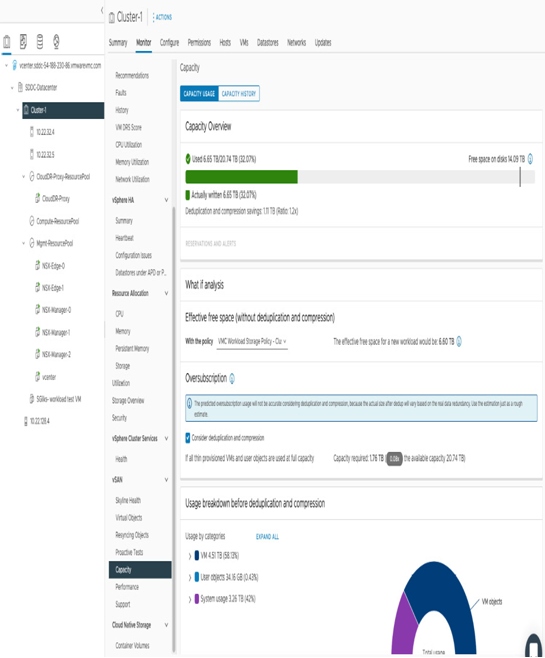
Figure 5.29 – vSphere Client vSAN cluster capacity monitoring
In the previous section, we discussed various VM Storage Policies. In the next section, we will explore the configuration of DRS rules using Compute Policies.