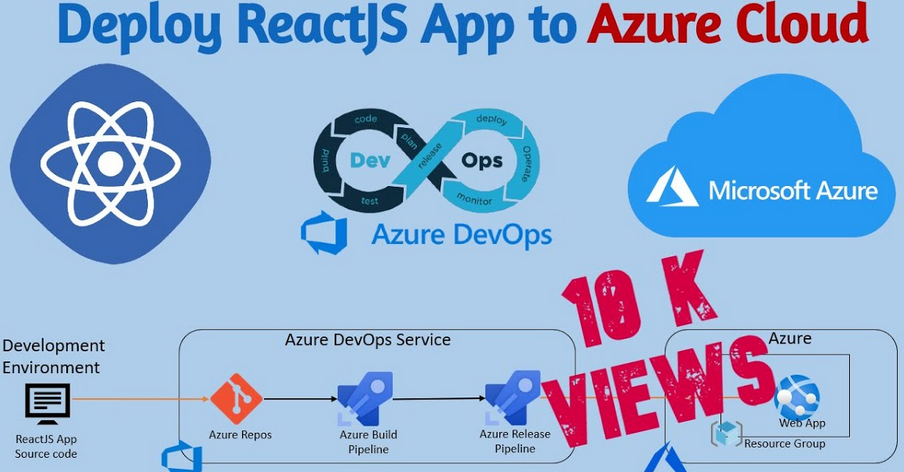Configuring an HCX Layer 2 network extension – Exploring Integrated Services Configuration
After the service mesh has been successfully deployed, users can continue configuring the network extension service.
The Layer 2 extension service is a unique capability of VMware HCX, powering live migration of workloads with uninterrupted network connectivity. A Layer 2 network extension enables you to retain an original IP address by retransmitting ARP protocol broadcast traffic between two disjoin network segments transparently for application workloads. HCX offers you a unique opportunity to configure the service with just a couple of clicks, unprecedented for any network connectivity between clouds.
To configure a Layer 2 network extension, follow these steps:
- Under Network Extension, click on CREATE A NETWORK EXTENSION, as shown in the following screenshot:
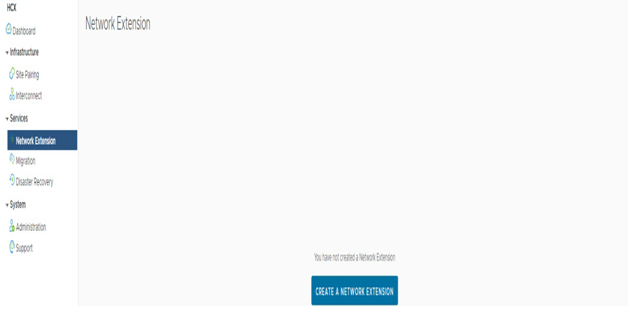
Figure 7.52 – HCX Network Extension creation
- Next, users will need to select the VLAN they would like to extend. Note that it is not possible to extend the ESXi management or vMotion VLAN. Select the workload VLAN and click on NEXT, as shown in the following screenshot:
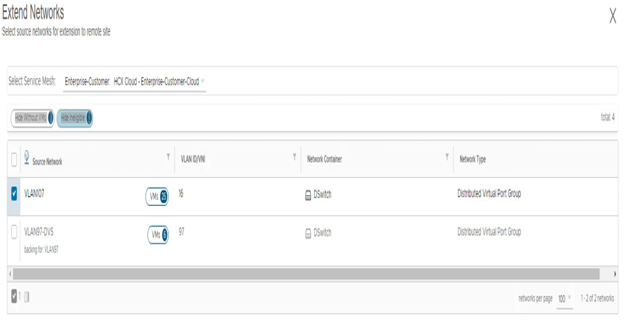
Figure 7.53 – Selecting a VLAN for the HCX network extension
- In this section, users will need to enter the Gateway IP Address / Prefix Length value and map it to Extension Appliance. The IP configuration should match the current IP scheme implemented for the selected VLAN. Once the details are filled in, they should click on NEXT, as shown in the following screenshot:
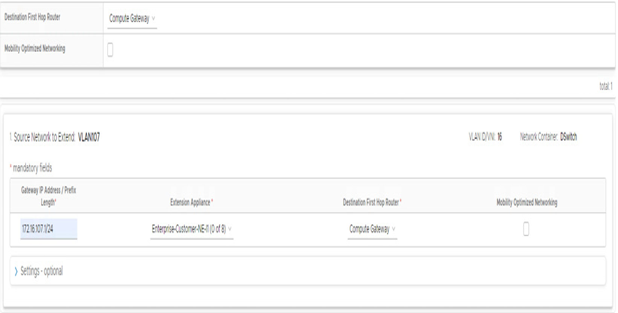
Figure 7.54 – HCX network extension configuration
NOTE
The default gateway of the stretched network is always located on the source side of the network extension. All north-south traffic sent to or from a VM residing on the extended segment will first traverse a gateway on the source side, even if the destination is within the AWS cloud. The only exception is traffic to other segments within the same SDDC when the Mobility Optimized Networking configuration is enabled. Mobility Optimized Networking tremendously helps you avoid asymmetric routing and extensive latency, when a VM residing on the extended segment communicates to a VM residing on a different segment within the same SDDC, enabling local routing on the cloud side.